Recently, I noticed that on projects where the customer does not have an in-house Salesforce admin, they often overlook the data quality in the organization, especially in the multi-vendor setup.
Poor data quality can lead to many issues, including difficulty in comprehension, unreliability, inefficiency, and challenges in generating reports.
In this post, I will share the most common issues I see in customer projects, tips on ensuring the data is reliable and effective, and developing a strategy to monitor and develop customer data.
Common Data Issues
Based on my experience, I faced these common problems:
- Formatting inconsistency in field names and values.
- Missing required data and key fields.
- Duplicate records and fields.
When working in a multi-vendor environment, I often see no guidelines on the field names. It results in inconsistency across the platform. For example, such custom fields as IsB2B__c, B2C__c, and Is_B2H__c.
The same issues appear on the field values also. The most common are country and phone field formatting. Some records might have country code in the phone number, whereas others don't. The country could be either a full name or a country code.
Another area for improvement is the incompleteness of customer data because key fields were optional.
Finally, I have often faced the issue of different vendors working in the same Salesforce organization creating redundant and duplicate fields and even objects instead of using the existing ones.
Data Quality Audit
How can we improve the quality of customer data in Salesforce?
First of all, start with an audit and measure the current data quality in your Salesforce organization.
Here is a short checklist to review the current data
- Check when the last time you used the data was.
- Check the percentage of records that include necessary fields.
- Check the time since you used data in the reports and applications.
- Check if the data matches against a trusted source.
- Check the field formatting, such as country codes.
- Check the duplicates, e.g., the amount of similar fields.
After you run the audit, you will have a general overview of the data quality and could apply measures to improve its quality.
Data Quality Improvement Tips
Develop and apply standards for naming and organizing the data. You need to develop the rules on how data enters the system and how it is verified.
Define a data quality score for objects and set what fields are required and optional.
Review the security and permissions in the organization. Outline which fields each user group requires and which you should hide for them.
Standardize the data. The most common issues are related to formatting. For example, in the country codes, do you use "US," "USA," or "United States." Define the correct format.
Eliminate duplicates. Create rules to block and prevent duplicates using the platform tools. Merge and de-dupe existing records.
Compare external data against the trusted data source.
Track. Build reports to help you see the data gaps in the data quality.
Conclusion
In this post, I mentioned common data quality issues related to Salesforce organizations and shared tips on resolving them.
By having a strategy and plan to monitor the data quality, you can take maximum advantage of the customer data and have more effective operations. Guidelines will help you to have consistency.
The Salesforce platform already has a lot of built-in tools to automate the operations. Combined with those tips, it will help you better understand and improve the current state of the customer data.
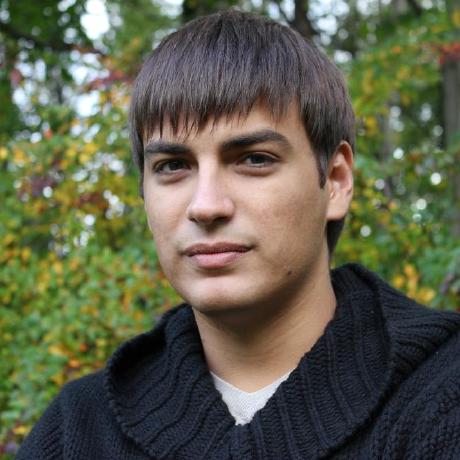
Nikita Verkhoshintcev
Senior Salesforce Consultant
I'm a senior Salesforce consultant based in Helsinki, Finland, specializing in Experience Cloud, Product Development (PDO), and custom integrations. I've worked as an independent consultant building custom Salesforce communities and applications since 2016. Usually, customers reach out to me because of my expertise, flexibility, and ability to work closely with the team. I'm always open to collaboration, so feel free to reach out!
